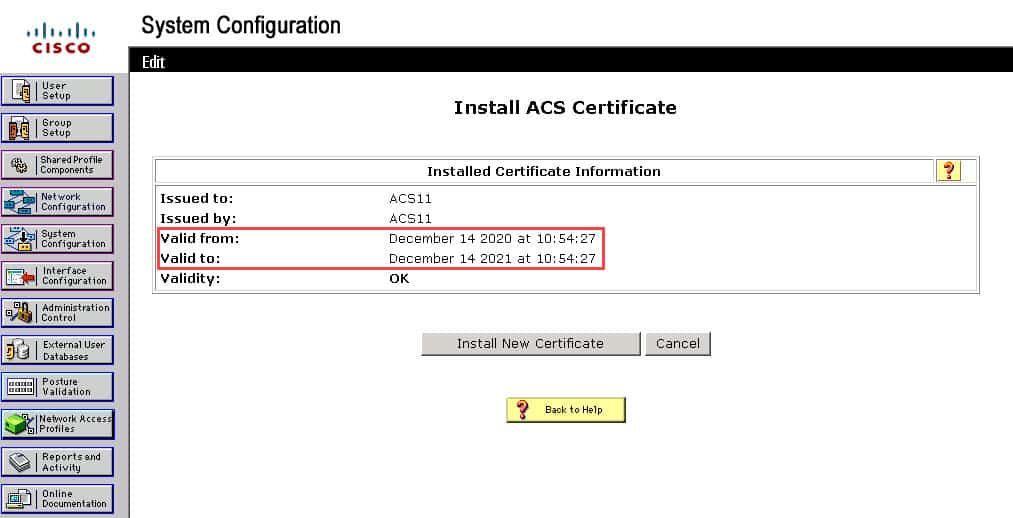Cisco Secure ACS v4.2 เป็น Radius Server ใช้สำหรับการพิสูจน์ตัวตนและกำหนดสิทธิการใช้งานของผู้ใช้ในระบบเครือข่าย ซึ่งวิธีการติดตั้ง ACS Certificate แบบ Self-Signed สำหรับ Cisco Secure ACS v4.2 และการ Renew certificate ที่หมดอายุ มีขั้นตอนดังนี้
1.เข้าระบบ Cisco Secure ACS v4.2
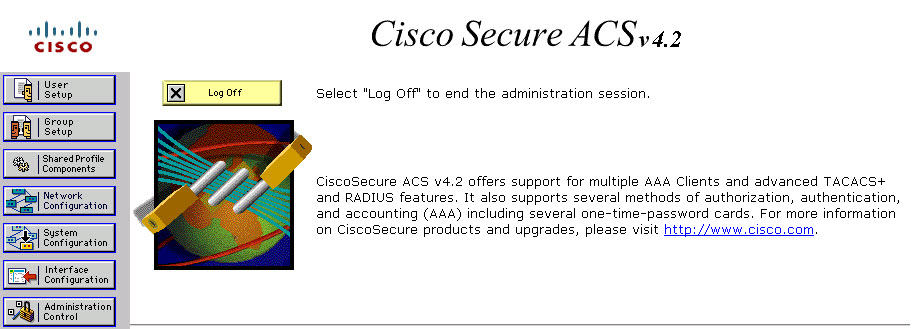
2.เลือกเมนู System Configuration > ACS Certificate Setup
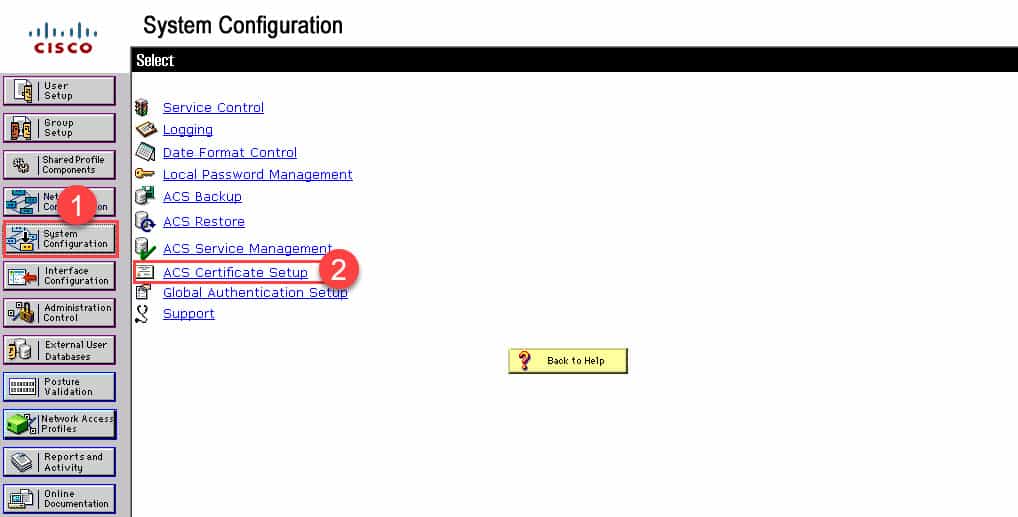
3.เลือกเมนู Generate Self-Signed Certificate
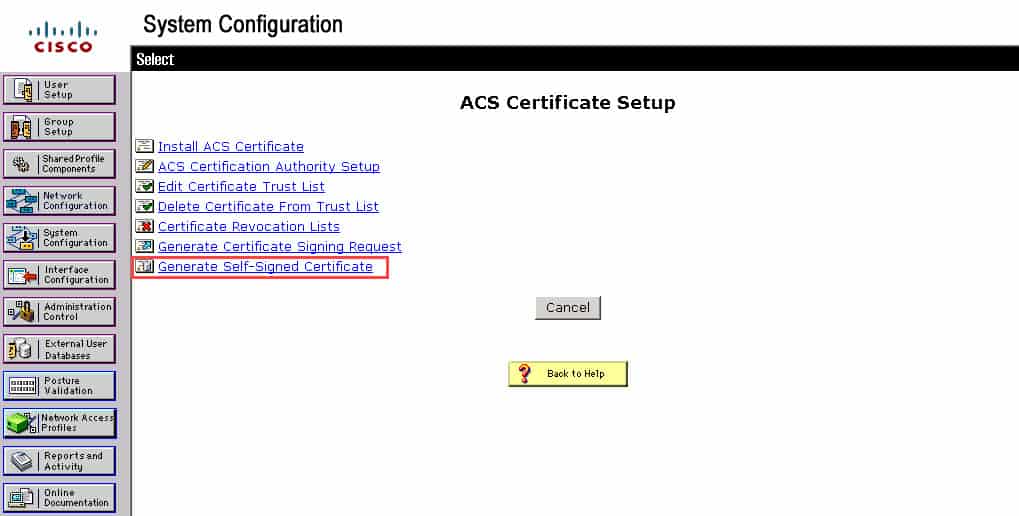
4.สร้าง Self-Signed Certificate ใหม่ โดยกรอกรายละเอียด และกดปุ่ม Submit
Certificate subject : กำหนด Subject ของ Certificate โดยขึ้นต้นด้วย cn= เช่น cn=ACS11
Certificate file : กำหนด path ที่จะเก็บ Certificate เช่น c:\acs_server_cert\acs_server_cert.cer
Private key file : กำหนด path ที่จัดเก็บ Private key เช่น c:\acs_server_cert\acs_server_cert.pvk
Private key password : ระบุอย่างน้อย 4 ตัวอักษร
Retype private key password : ระบุตรงกับ Private key password
Key length : เลือกค่าสูงสุด
Digest to sign with : SHA1 หรือเลือกที่ปลอดภัยสูงสุด
Install generated certificate : ติดตั้ง Certificate ด้วยเลย

5.เมื่อ Submit แล้วระบบจะแจ้งให้ Restart ACS
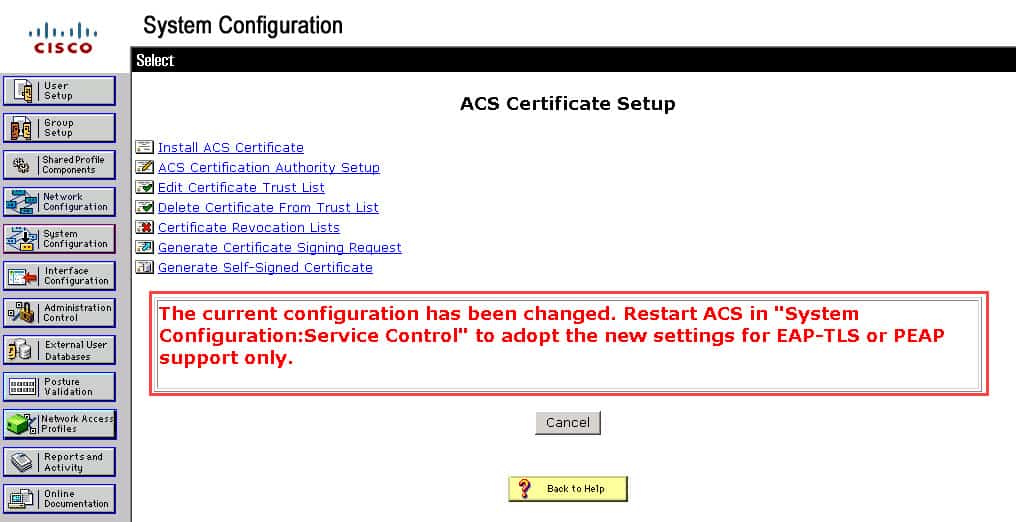
6.ทำการ Restart ACS โดยเลือกเมนู System Configuration > Service Control และกดปุ่ม Restart
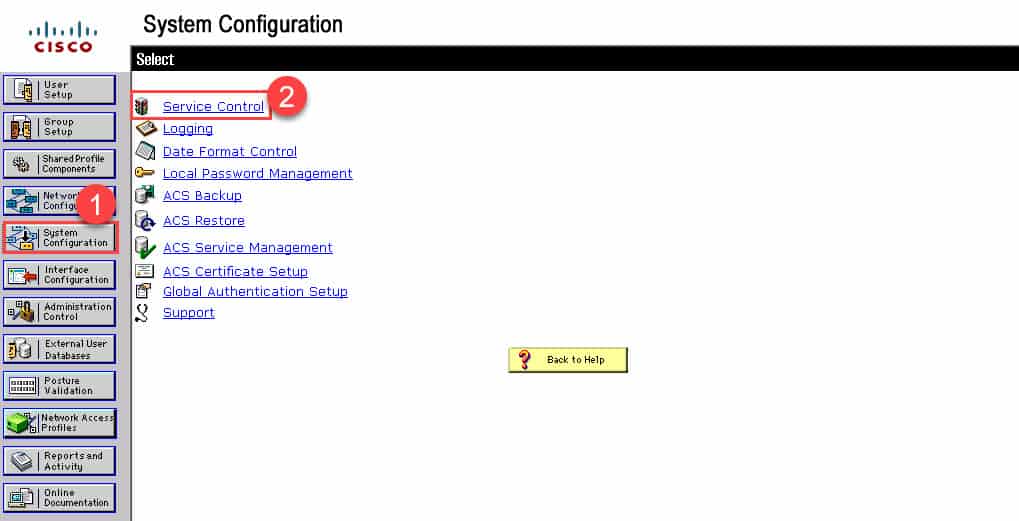
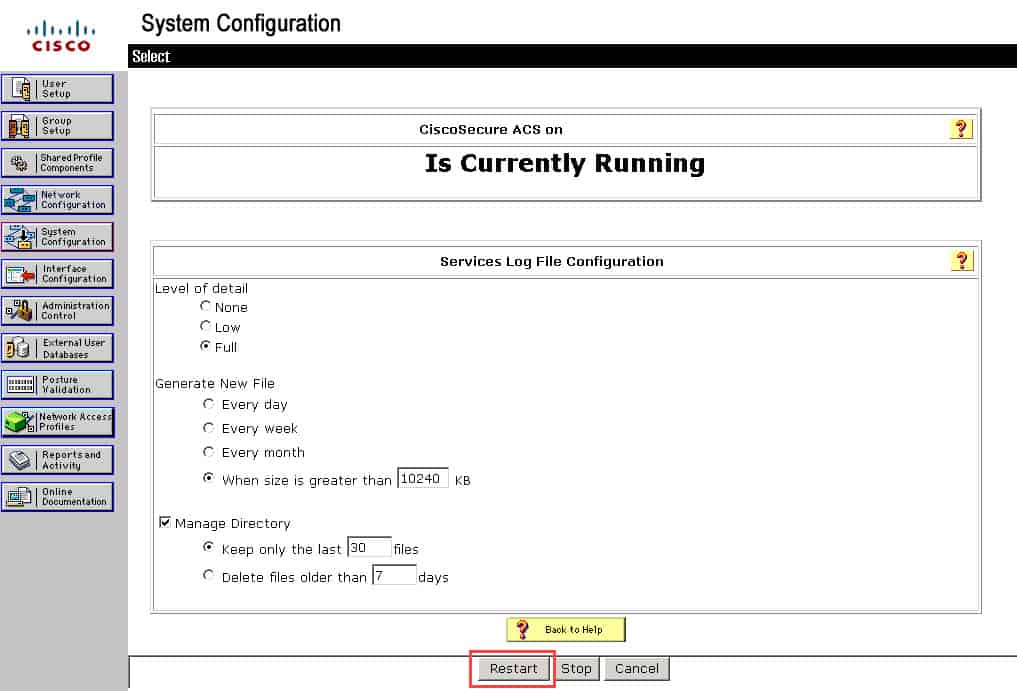
ตรวจสอบว่า Certificate ได้ถูกติดตั้งเรียบร้อยหรือไม่
1.เลือกเมนู System Configuration > ACS Certificate Setup
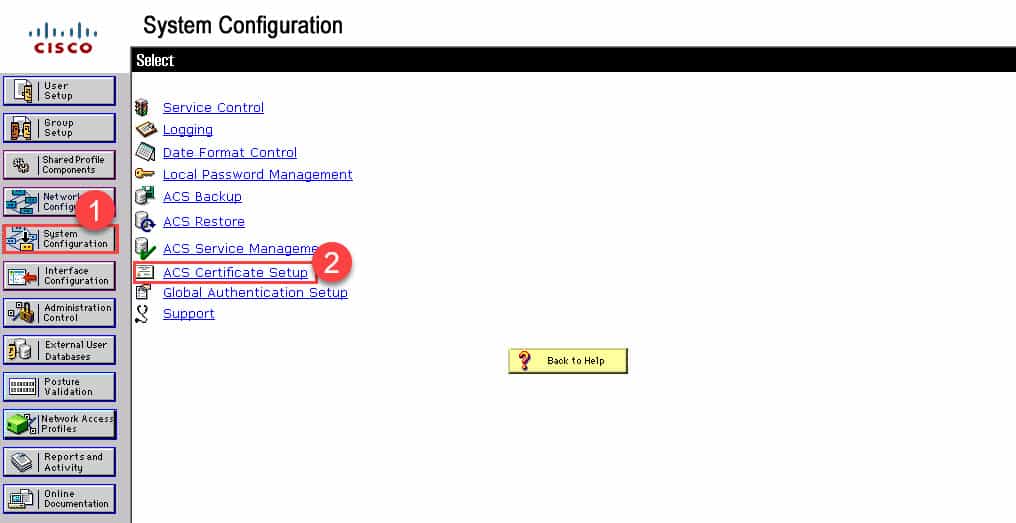
2.เลือกเมนู Install ACS Certificate
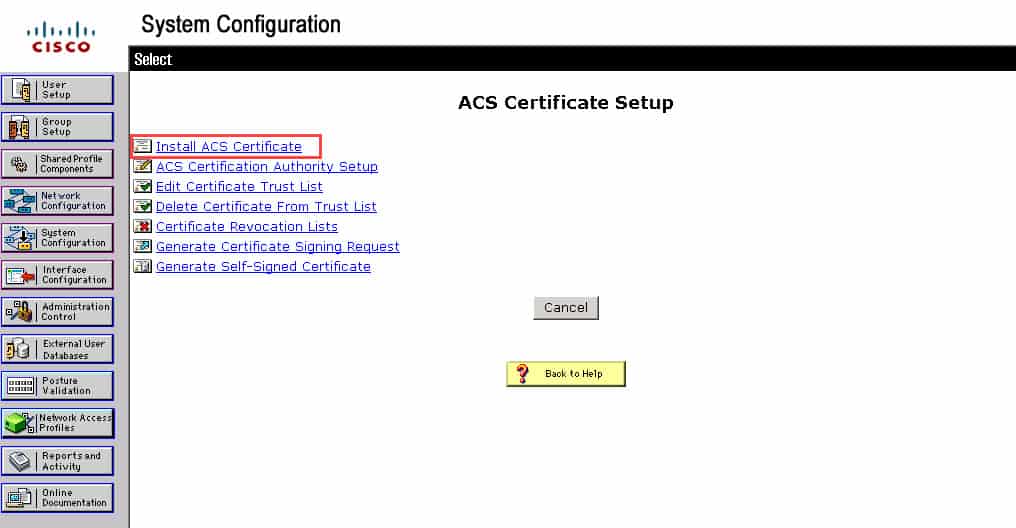
3.จะแสดงรายละเอียด Certificate ที่ติดตั้งอยู่ในปัจจุบัน