วิธีบริหารจัดการ Microsoft Exchange Online (Office 365) ผ่าน PowerShell
1.เปิดโปรแกรม Windows PowerShell (Run as administrator) เป็นการใช้งานด้วยสิทธิ์ Administrator
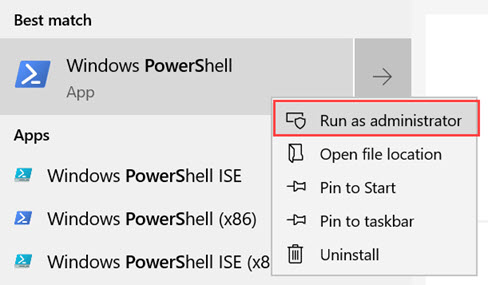
2.พิมพ์คำสั่ง
$LiveCred = Get-Credential
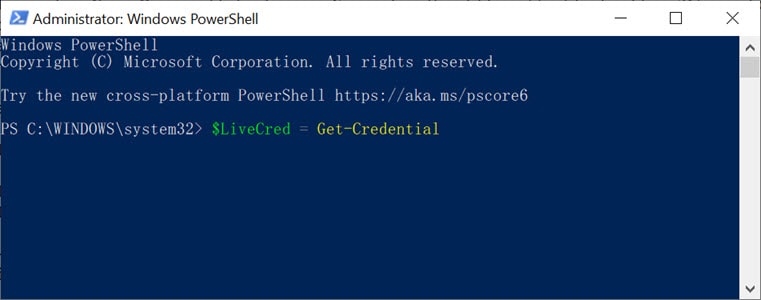
3.จากนั้นจะแสดงหน้าจอ Windows PowerShell credential request ให้กรอก Username และ Password แล้วกด OK

4.จากนั้นพิมพ์คำสั่ง
$Session = New-PSSession -ConfigurationName Microsoft.Exchange -ConnectionUri https://outlook.office365.com/powershell-liveid/ -Credential $LiveCred -Authentication Basic -AllowRedirection -name "Exchange Online"
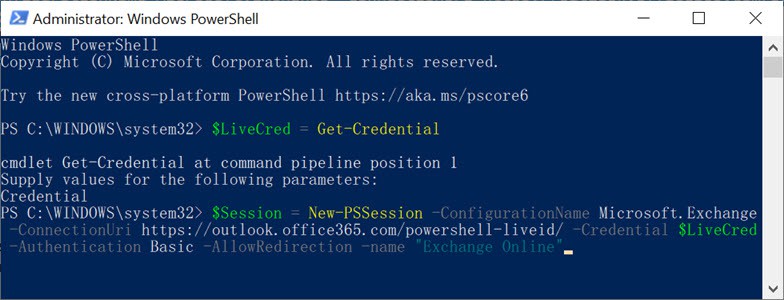
5.จากนั้นพิมพ์คำสั่ง
import-pssession $session -disablenamechecking
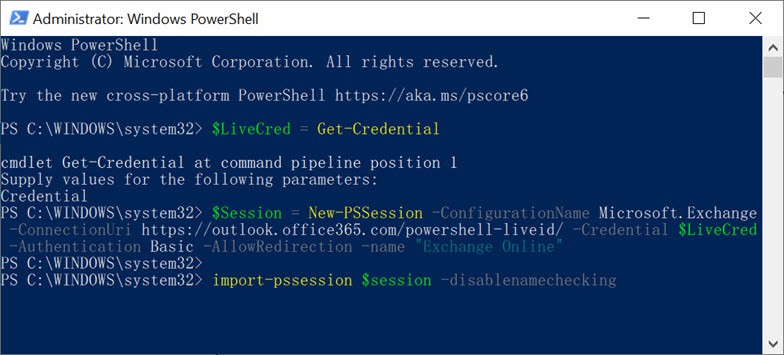
6.เมื่อ PowerShell สำเร็จจะแสดงหน้าจอประมาณนี้
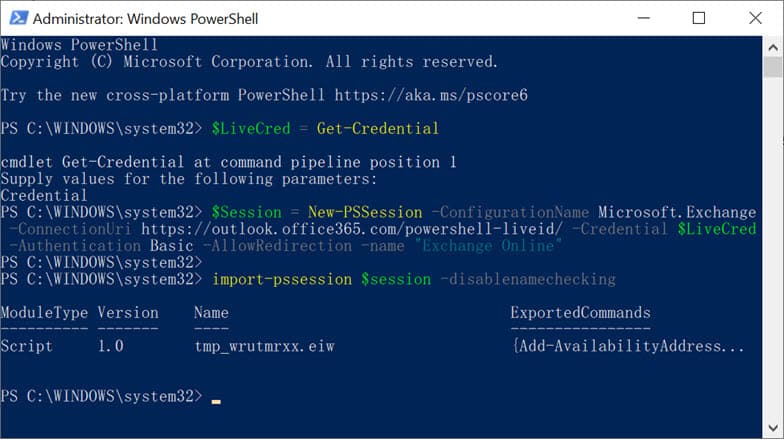
ข้อมูลเพิ่มเติม กรณีมีการแจ้ง error ให้พิมพ์คำสั่ง
Set-ExecutionPolicy Unrestricted