Google Chrome สามารถเปลี่ยน User Agent เป็นตัวอื่นได้ เพื่อทดสอบการเข้าใช้งานเว็บต่าง ๆ ที่มีการตรวจสอบการใช้งานของผู้ใช้งานผ่าน User Agent เพื่อนำข้อมูลไปประมวลตามความต้องการของระบบ
1. เปิด Developer tools ขึ้นมา ซึ่งการเปิด Developer tools มีขั้นดังนี้ (เลือกอย่างใดอย่างหนึ่ง)
- กดปุ่ม F12
- กดปุ่ม Ctrl + Shift + I
- คลิ๊กขวาหน้าเว็บ จากนั้นเลือกเมนู Inspect
- กดปุ่ม
 Customize and control Google Chrome (ด้านบนขวา) > More tools > Developer tools
Customize and control Google Chrome (ด้านบนขวา) > More tools > Developer tools
2.จากนั้น Customize and control DevTools > More tools > Network conditions
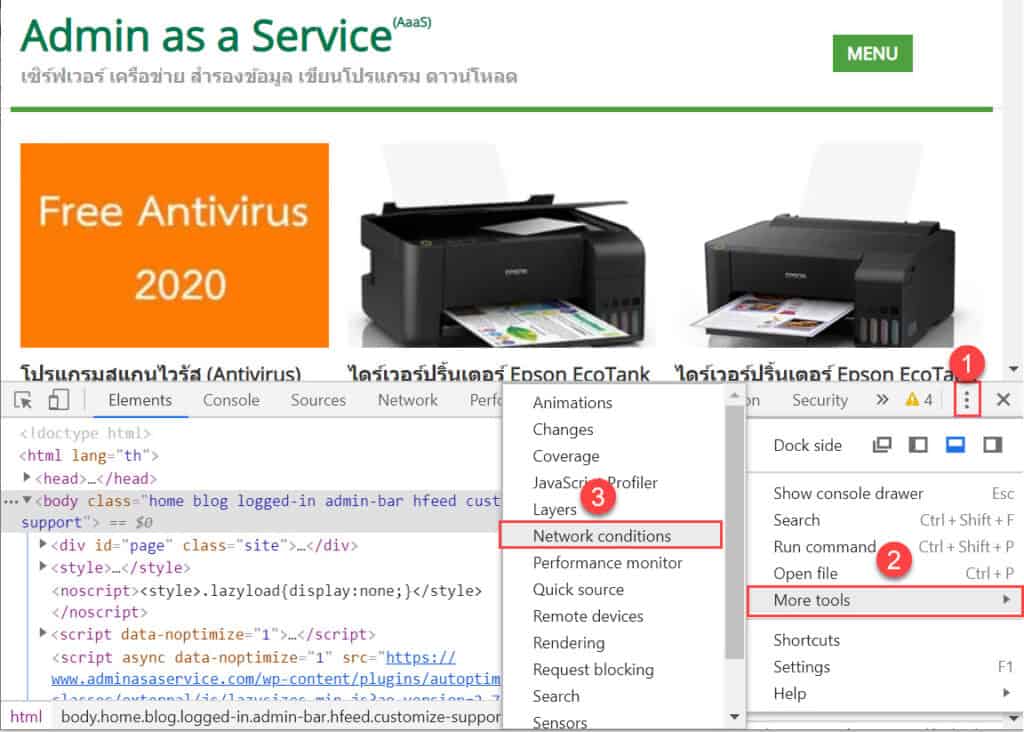
3. จะมีแท็ป Network conditions ขึ้นมา ให้เอาเครื่อหมายถูก Select automatically ออก
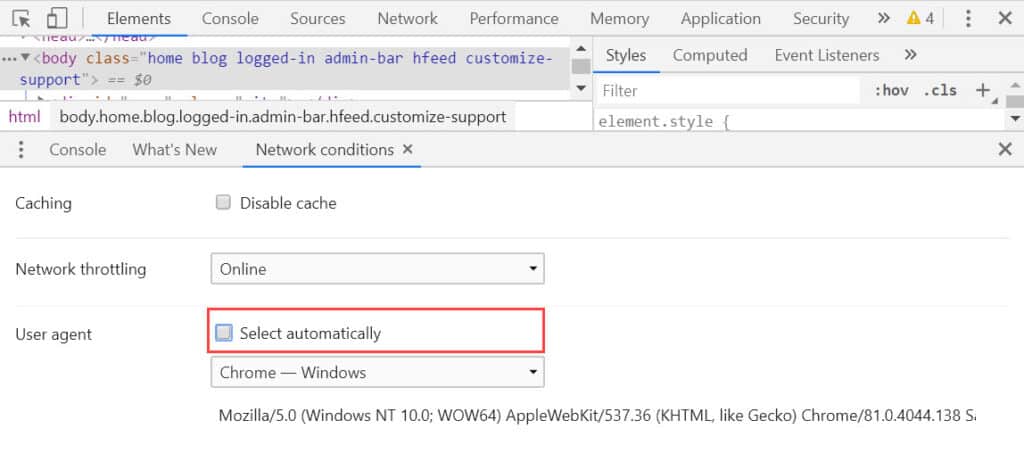
4. เมื่อไม่ให้ User Agent ของ Chrome เลือกแบบอัตโนมัติแล้ว ก็จะสามารถเลือก User Agent ตามที่ต้องการได้
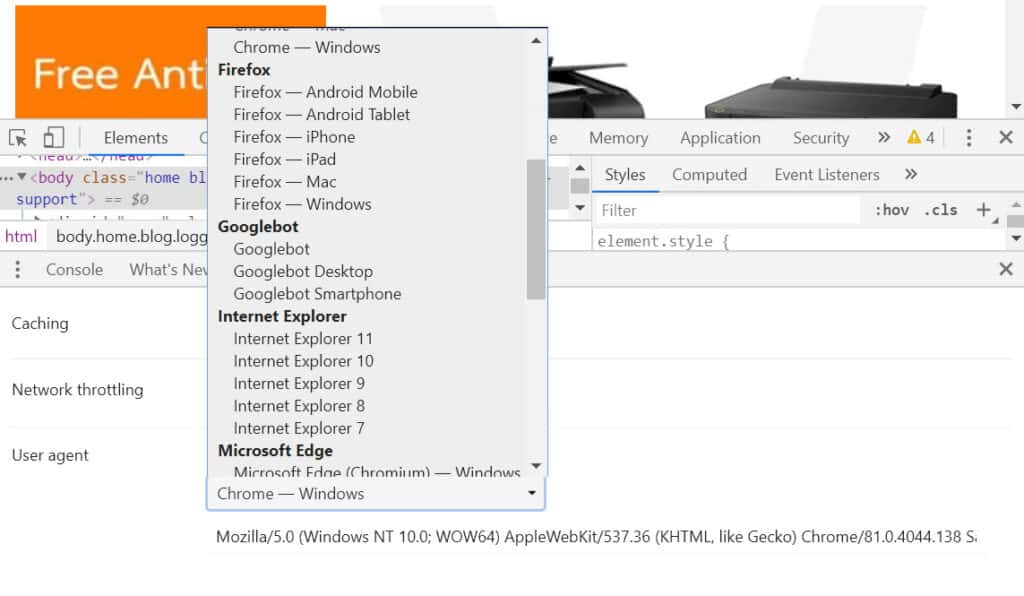
อธิบายเพิ่มเติม
หากต้องการกลับมาใช้ค่าเริ่มต้น ก็ให้เลือก Select automatically เหมือนเดิม
 Customize and control Google Chrome (ด้านบนขวา) > More tools > Developer tools
Customize and control Google Chrome (ด้านบนขวา) > More tools > Developer tools