เมื่อติดตั้ง Certificate WLC สำหรับ Web Authentication Certificate แล้วไม่สามารถติดตั้งได้ แสดงข้อความบนหน้าจอ “Error installing certificate” แต่หาก debug ดูจะพบ error ว่า “certificate is not yet valid”
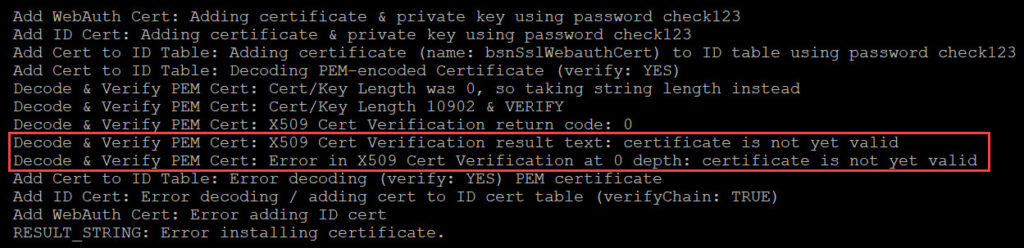
Add WebAuth Cert: Adding certificate & private key using password check123
Add ID Cert: Adding certificate & private key using password check123
Add Cert to ID Table: Adding certificate (name: bsnSslWebauthCert) to ID table using password check123
Add Cert to ID Table: Decoding PEM-encoded Certificate (verify: YES)
Decode & Verify PEM Cert: Cert/Key Length was 0, so taking string length instead
Decode & Verify PEM Cert: Cert/Key Length 11496 & VERIFY
Decode & Verify PEM Cert: X509 Cert Verification return code: 0
Decode & Verify PEM Cert: X509 Cert Verification result text: certificate is not yet valid
Decode & Verify PEM Cert: Error in X509 Cert Verification at 0 depth: certificate is not yet valid
Add Cert to ID Table: Error decoding (verify: YES) PEM certificate
Add ID Cert: Error decoding / adding cert to ID cert table (verifyChain: TRUE)
Add WebAuth Cert: Error adding ID cert
RESULT_STRING: Error installing certificate.
ปัญหาที่เกิดขึ้น เกิดจากการตั้งเวลาของเครื่อง WLC ไม่เป็นปัจจุบัน โดยสามารถตรวจสอบเวลาได้ที่เมนู COMMANDS > Set Time แล้วก็ดูตรง Current Time ว่าวันเวลาถูกต้องหรือไม่ หากวันเวลาเป็นปัจจุบันก็จะสามารถติดตั้ง Certificate สำหรับ Web Authentication Certificate (bsnSslWebauthCert) ได้
อธิบายเพิ่มเติม Certificate มีการกำหนดระยะเวลาการใช้งานที่จัดเจน ว่าจะไม่สามารถใช้งาน Certificate ได้ก่อนเวลาที่กำหนด (Valid Form) และไม่สามารถใช้งาน Certificate ได้หลังเวลาที่กำหนด (Valid To)