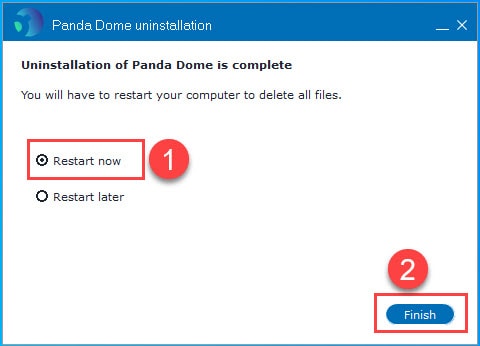วิธีในการลบโปรแกรม Panda Free Antivirus 2021 (Panda Dome) ออกจากคอมพิวเตอร์
1.ให้เข้าไปที่ Control Panel โดยกดที่ Start menu แล้วพิมพ์ control panel จากนั้นให้เลือก Control Panel
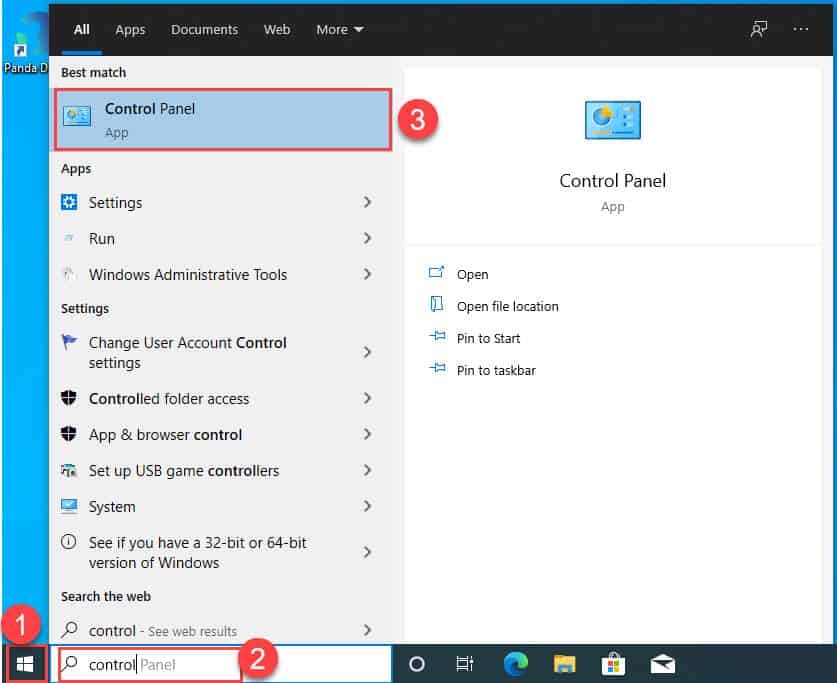
2.เลือก Programs and Features
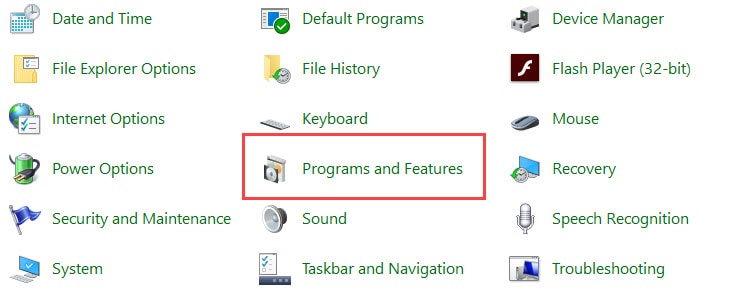
3.เลือก Panda Dome แล้วคลิกขวา เลือก Uninstall
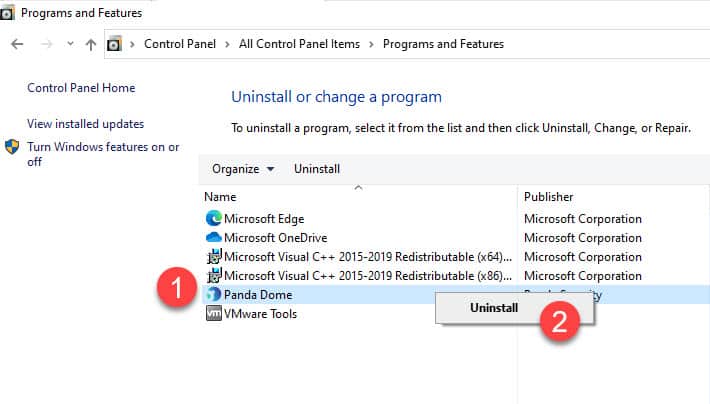
4.(ถ้ามี) User Account Control ให้เลือก Yes
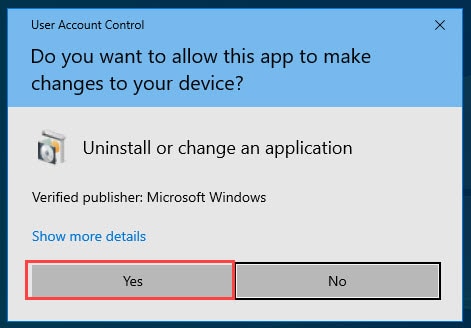
5.ยืนยันการลบ Panda Free Antivirus 2021 (Panda Dome) กดปุ่ม Yes
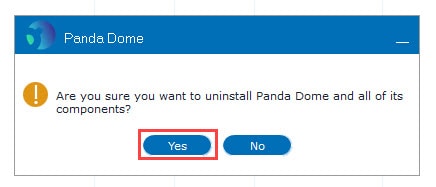
6. Panda Dome uninstallation ให้รอสักครู่…
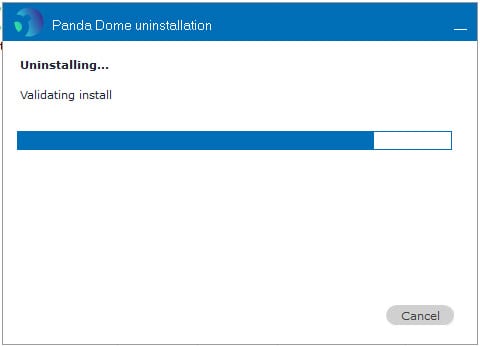
7.เมื่อถอนการติดตั้งเสร็จแล้ว ให้เลือก Restart now และกดปุ่ม Finish (ทั้งนี้ ควร save งานต่างๆ ที่ค้างอยู่ก่อน restart)