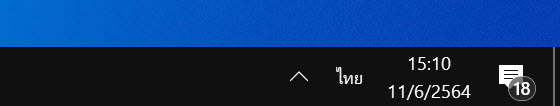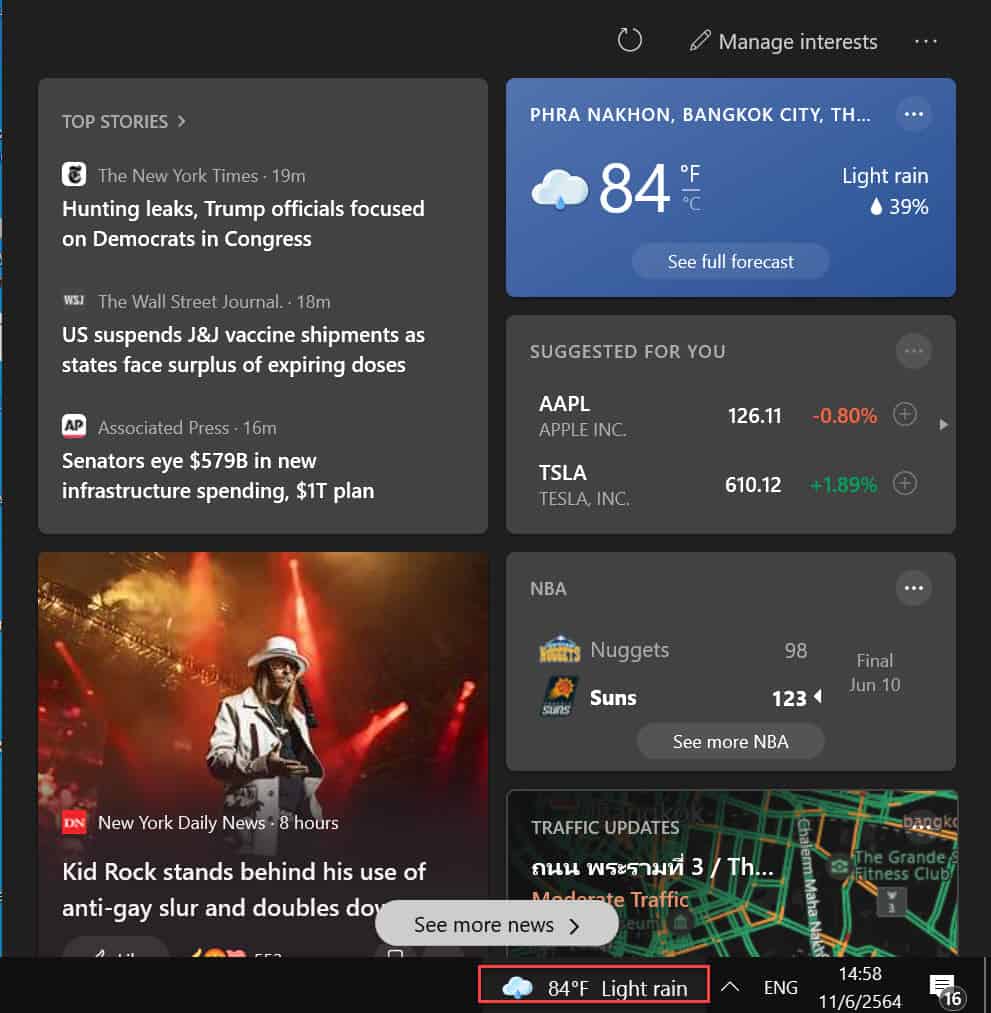
Windows 10 ได้มีการอัพเดทและมีการแสดงข่าวและสภาพอากาศ (News and Interests) สำหรับบางท่านอาจจะไม่ชอบ โดยสามารถซ่อน News and Interests ได้ดังวิธีด้านล่างนี้
1.ให้คลิ๊กขวาบนพื้นที่วางของ Taskbar เลือก News and interests > Turn off
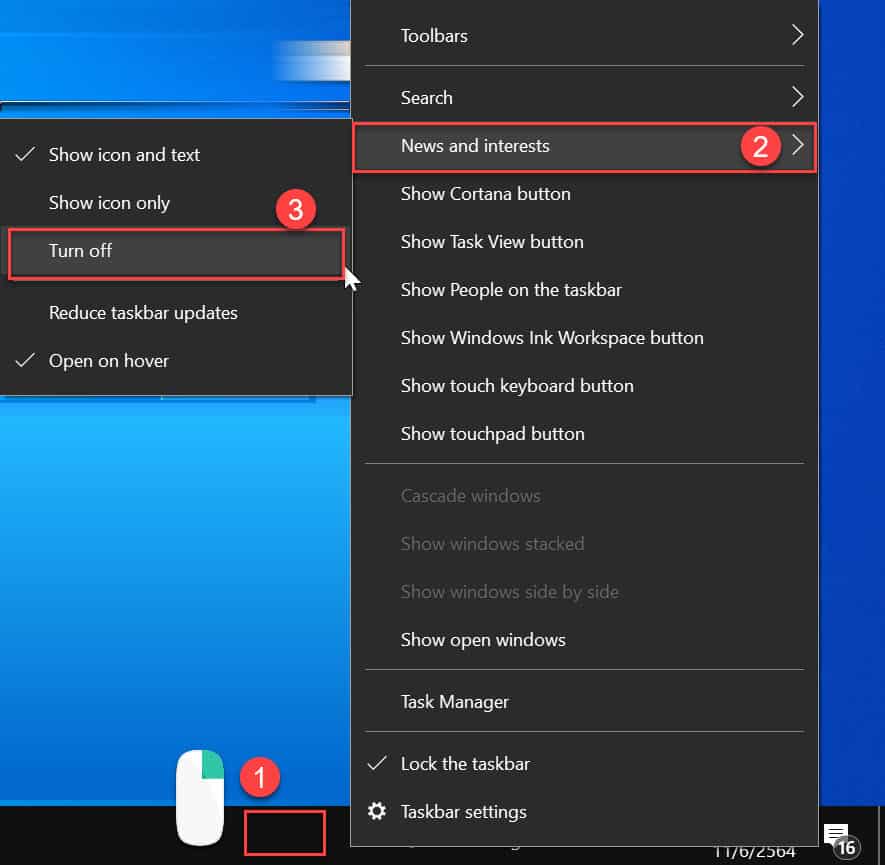
2.News and Interests หายไปจาก Taskbar