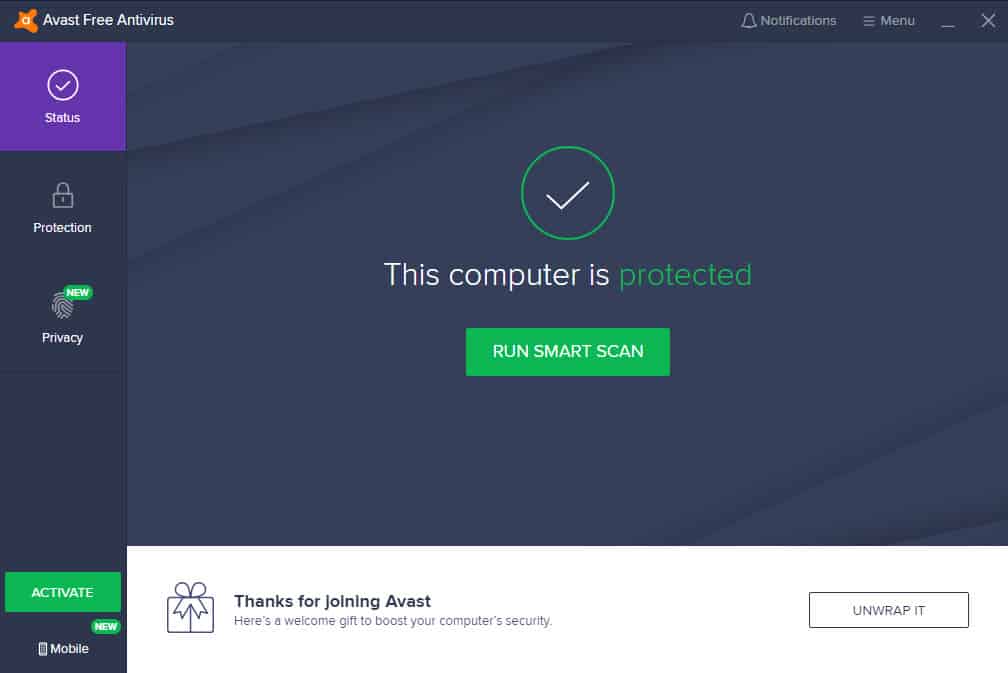วิธีในการติดตั้งโปรแกรม Avast Free Antivirus เพื่อใช้ในการสแกนไวรัสฟรี ซึ่งมีขั้นตอนในการติดตั้ง Avast Free Antivirus ดังนี้
1.ดาวน์โหลดตัวติดตั้งโปรแกรม Avast Free Antivirus ได้จากเว็บไซต์ Avast https://www.avast.com/free-antivirus-download-v3

2.เมื่อดาวน์โหลดแล้วจะได้ไฟล์ติดตั้ง ให้ดับเบิ้ลคลิ๊กที่ไฟล์ เพื่อติดตั้ง
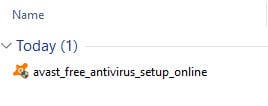
3.(ถ้ามี) หน้าจอ User Account Control ให้กดปุ่ม Yes
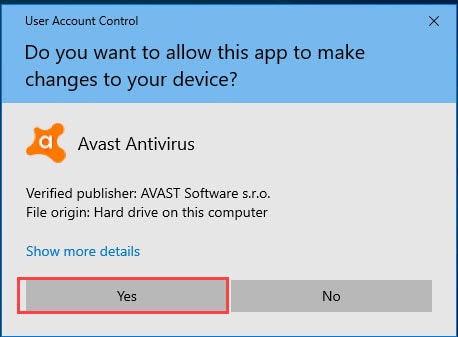
4.ไม่เลือก Yes, install Avast Secure Browser จากนั้นกด Customize
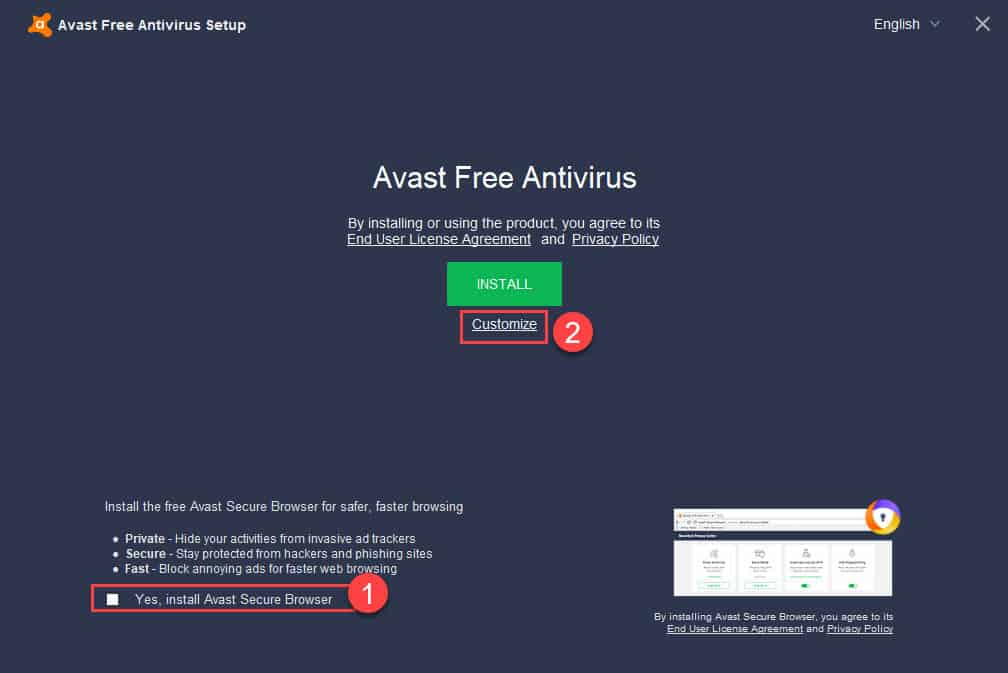
5.ไม่เลือก Mail Shield, Software Updater, Browser Cleanup, Rescue Disk, Wi-Fi Inspector, Passwords, Cleanup, Do Not Disturb Mode และกดปุ่ม INSTALL
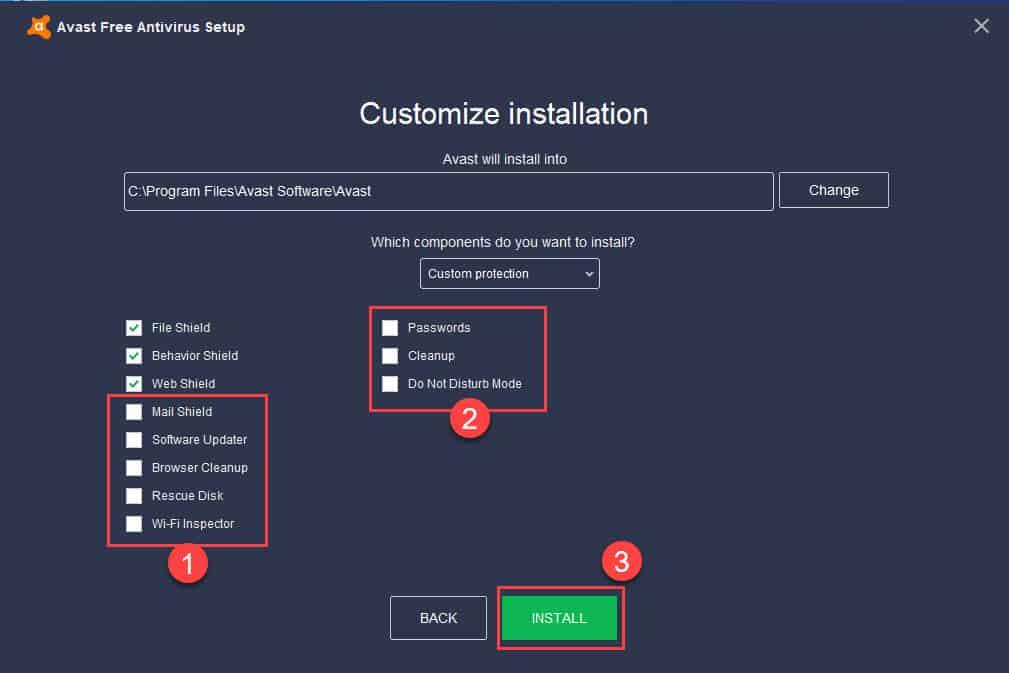
6.โปรแกรมจะติดตั้งให้รอสักครู่…
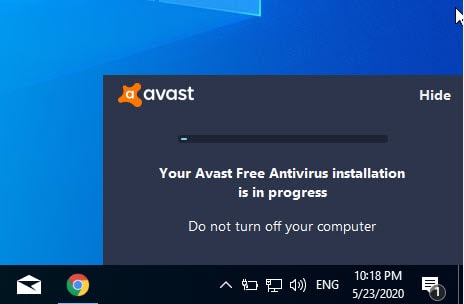
7.เมื่อติดตั้งเสร็จแล้ว จะแสดงหน้าจอ You’re protected ให้กดปุ่ม CONTINUE
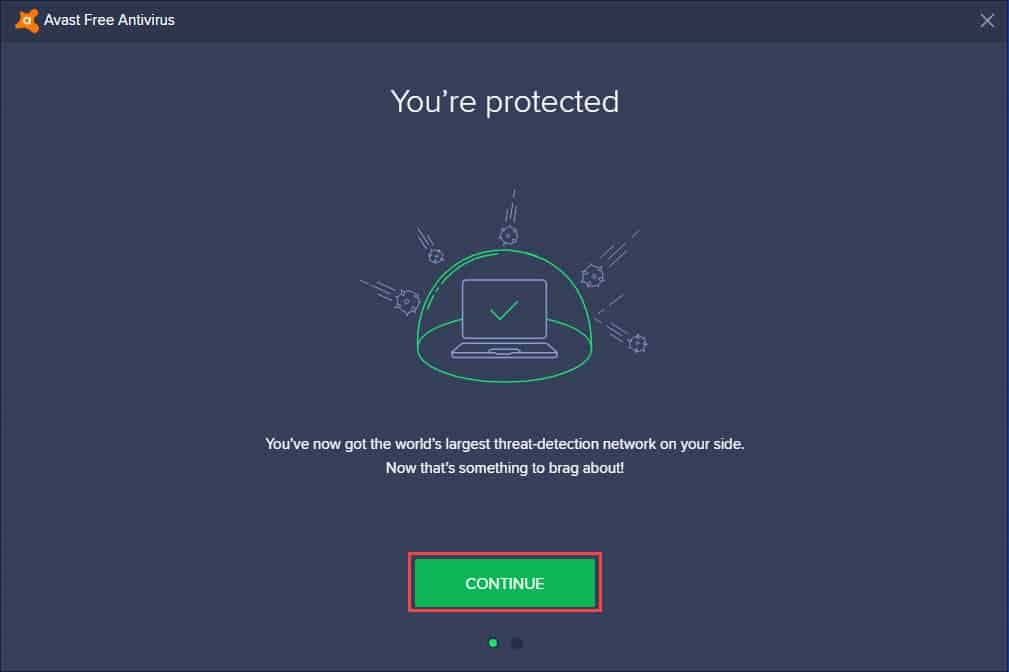
8.กดปุ่ม RUN FIRST SCAN
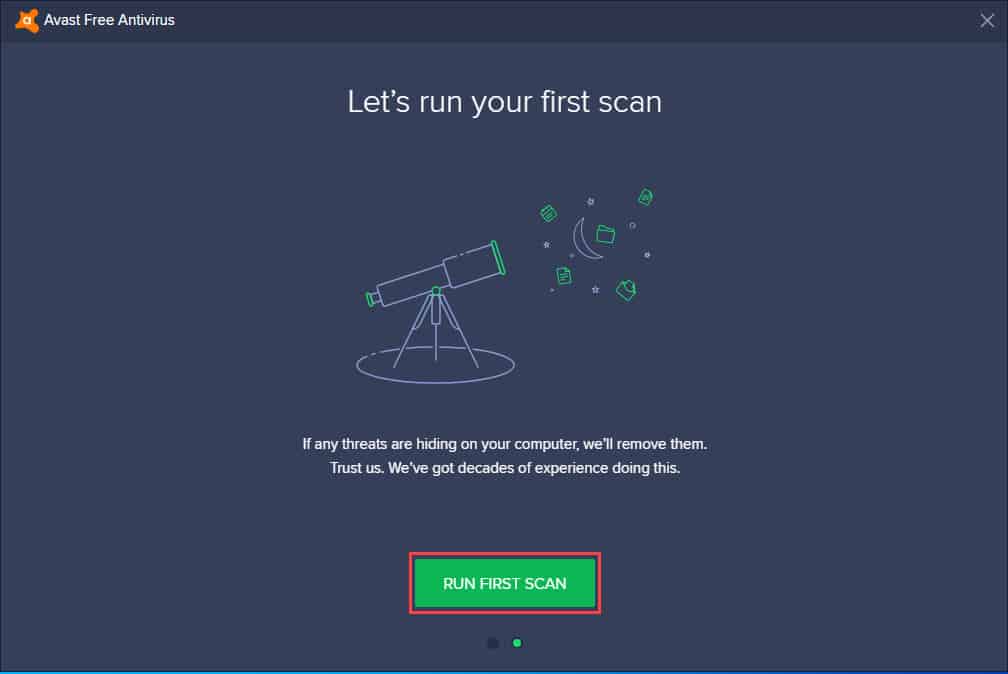
9.รอ Avast อัพเดทฐานข้อมูลไวรัส
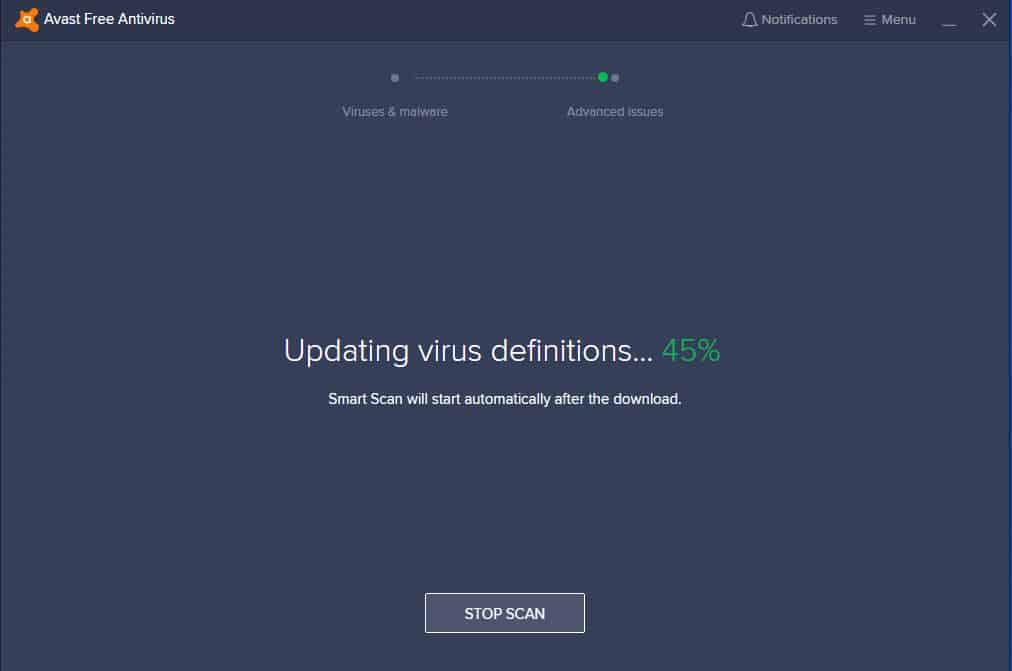
10.กดปุ่ม NEXT
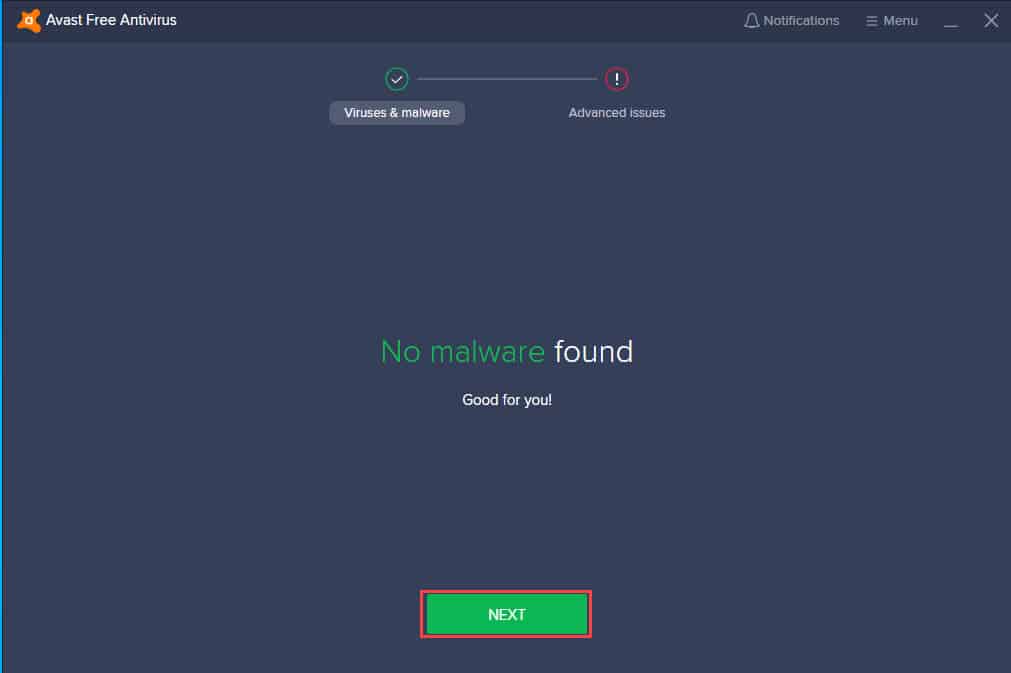
11.กด Skip for now
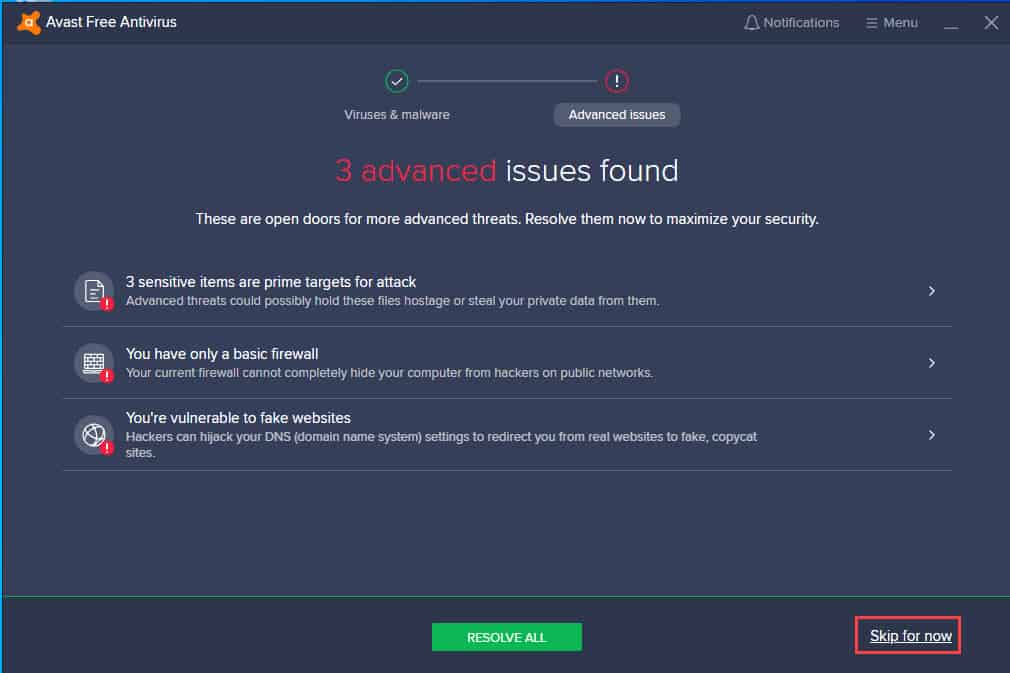
12.กดปุ่ม SKIP
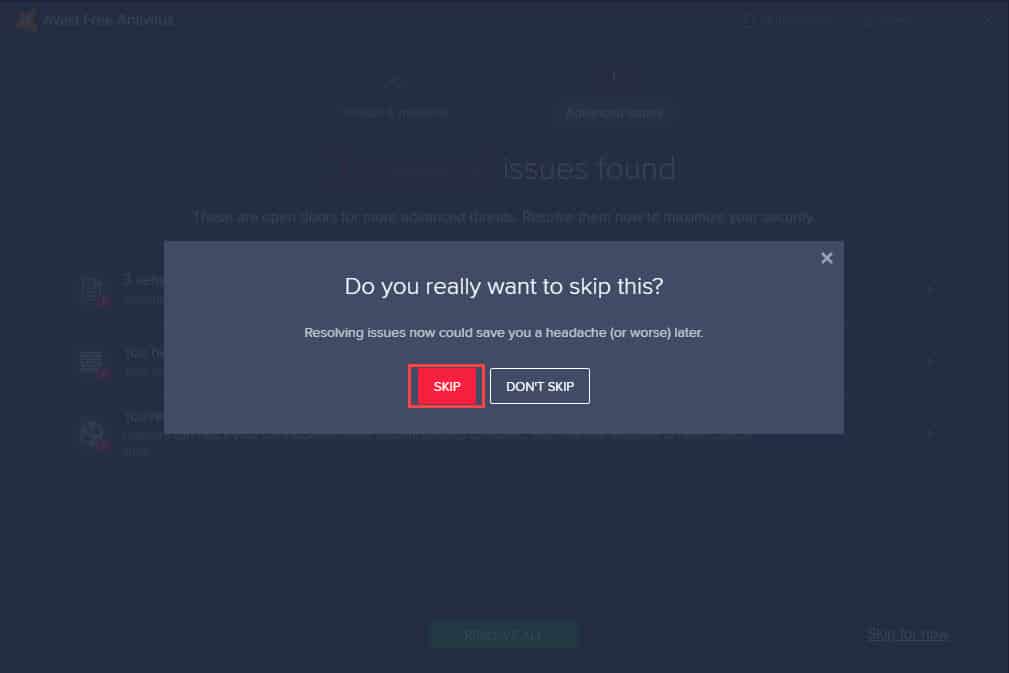
13.ไม่เลือก Schedule Smart Scan to run once a month และกดปุ่ม DONE
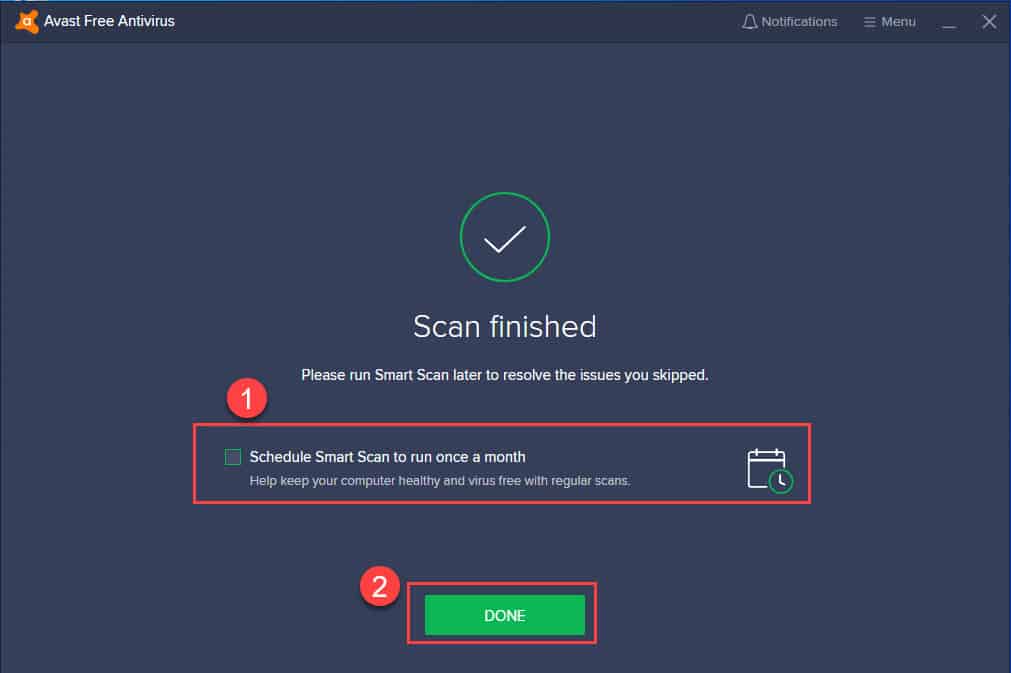
14.กดปุ่ม IGNORE
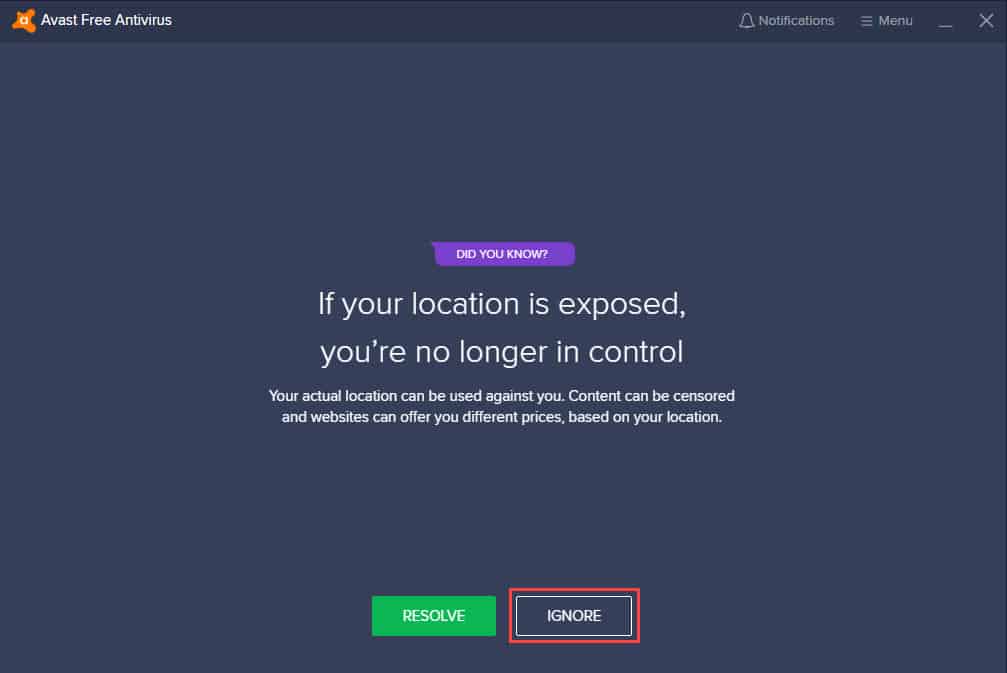
15.Avast Free Antivirus พร้อมใช้งาน