จากการคาดการณ์ agafurretor.com น่าจะเป็น Adware ที่แสดงโฆษณาบน Google Chrome ซึ่งโปรแกรม Antivirus บางตัวอาจจะจัด agafurretor.com เป็นเว็บหลอกลวงหรือมีภัยคุกคาม (Verified fraud page or threat source)
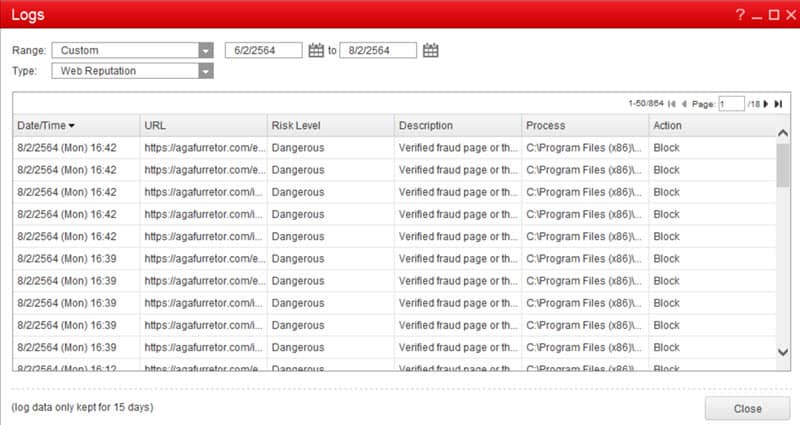
และทำการ block ไม่ให้เข้าถึงเว็บไซต์ดังกล่าว เมื่อเปิด Google Chrome ขึ้นมา Antivirus จะแจ้งเตือนตลอดเวลา
วิธีแก้ไข
ให้ทำการ reset การตั้งค่าของ Google chrome โดยเลยเมนู Customize and control Google Chrome (ด้านบนขวา) > Settings > Advanced > Reset and cleanup หรือเข้าทางลัดผ่าน chrome://settings/reset จากนั้นเลือก Restore settings to their original defaults
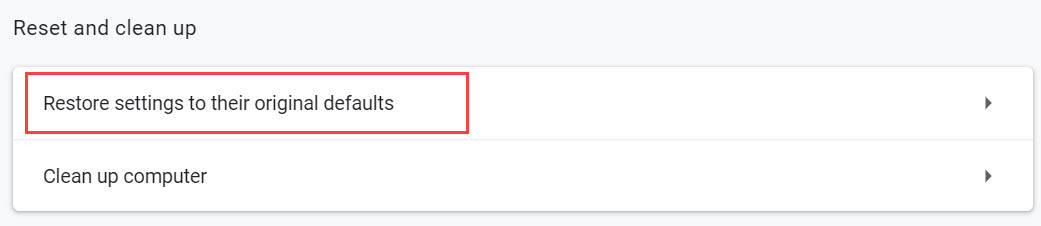
ข้อระวัง: หากคืนค่าการตั้งค่าแล้ว Google Chrome จะกลับไปที่ค่าเริ่มต้น ซึ่งการตั้งค่าหรือการใช้งานบางของ Google Chrome อาจจะไม่เหมือนเดิม เราจำเป็นต้องตั้งค่าการใช้งานอื่น ๆ อีกครั้งตามต้องการ